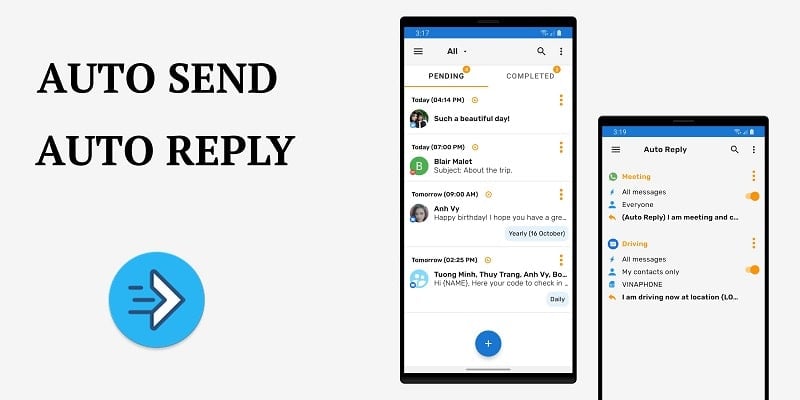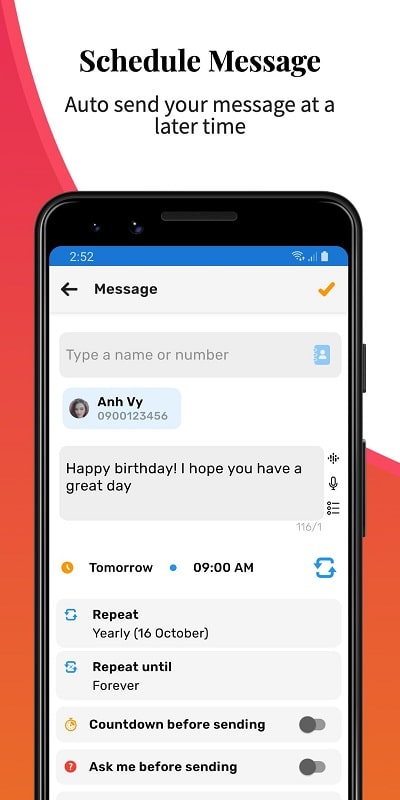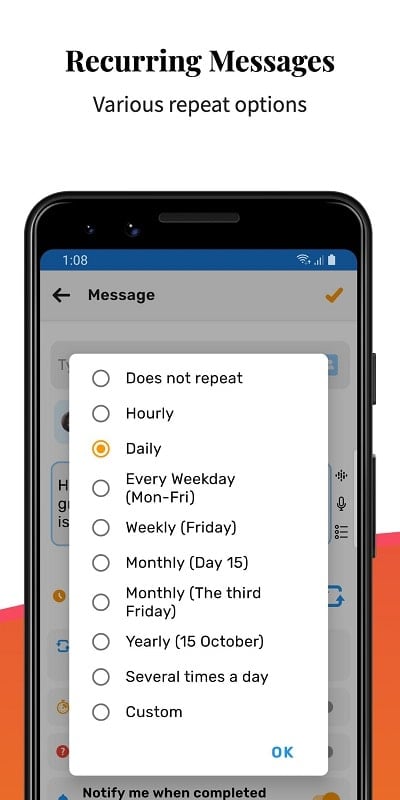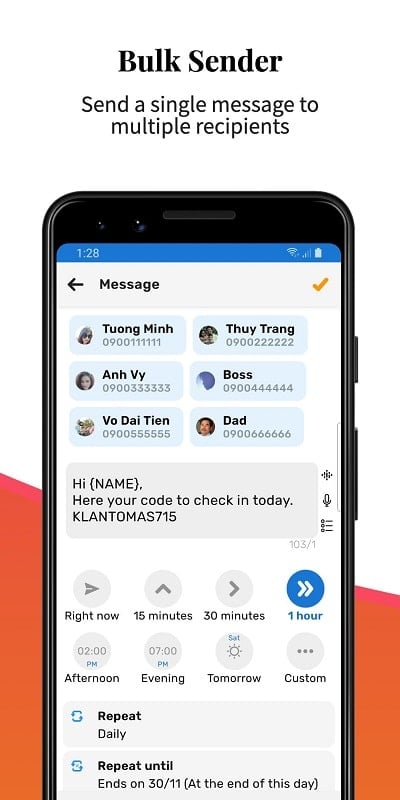-
Auto Text
- Category:Productivity
- Updated:2025-01-17
- Rating: 4.5
- System
Introduction
Say goodbye to the frustration of repetitive texting at work with Auto Text, your new best friend in messaging efficiency. This innovative app allows you to schedule and automate messages to multiple contacts, saving you time and effort. Whether you need to send out daily updates, reminders, or even set up fake calls to gracefully exit unwanted situations, Auto Text has got you covered. With features like automatic replies, message filtering, and timed notifications, this app is a game-changer for office productivity. So why waste precious time on repetitive tasks when Auto Text can do it all for you? Try it out now and revolutionize the way you communicate!
Features of Auto Text:
Time-Saving Feature: Auto Text helps save time by automatically sending messages to specific contacts at set times, allowing users to focus more on work tasks.
Automated Reminder System: Users can set up automated message reminders that will be sent out on a daily or weekly basis, reducing the need for manual repetitive texting.
Auto-Reply Function: The app offers an auto-reply feature that can be set up to respond to messages or missed calls during busy times, helping users manage communication efficiently.
Fake Call Feature: Auto Text includes a fake call function that can be used to politely exit unwanted meetings or conversations, adding a layer of convenience and discretion to the app.
Playing Tips for Auto Text:
Utilize Automated Messages: Take advantage of the automated message feature by setting up recurring reminders for tasks that need to be completed regularly.
Customize Auto-Replies: Customize auto-reply settings to fit your communication needs, such as setting rules for when and how messages should be sent out.
Schedule Fake Calls: Use the fake call feature strategically to gracefully exit unwanted situations without causing any offense.
Conclusion:
With its time-saving features, automated reminders, auto-reply system, and fake call function, Auto Text offers users a convenient solution for managing their communication needs efficiently. By leveraging the app's capabilities and customizing settings to suit individual preferences, users can streamline their messaging tasks and enhance productivity in various work environments. However, it is essential to use the app judiciously and not overly rely on its functionalities for optimal results.
Information
- Size: 15.90 M
- Language: English
- Version: 5.5.2
- Requirements: Android
- Ratings: 25
- Package ID: com.hnib.smslater
- Developer: Kant.
Explore More
Top Downloads
Related Apps
Latest Update
Popular Category
Comment
-
I wish it was free but it's inexpensive enough and the only app I've found that does what I'm looking for. Works well.2025-01-23 14:14:20
-
Edit: they removed the silent/custom alert sounds for auto texts. Would love if they brought that back super cool. best of its class. hopefully they'll continue to add apps like Facebook or Instagram. love how it can send text messages, and even make phone calls2025-01-23 05:46:32
-
Beware - Will not restore backed up configuration to a new phone. i.e. won't migrate. Which makes it now useless. Support contacted twice, with zero response on this matter. Not good support, no help offered.2025-01-23 01:29:07
-
UPDATE: This is a lovely app been using it and it has saved me a lot of time and I don't get to forget things I want to ask is there a way to make the a counter that increases per day or I am running a 21 Days challenge and I am doing something like Day 1 of 21, Day 2 of 21 and it continues each day, there is a place holder for the day ie {DAY_OF_WEEK} and this works, how can I update the count without having to do so manually, I tried addition to the date but it didn't work Help please2025-01-22 19:51:04
-
Thank you for listening to your customers and returning the reminder and text features to the app. this app once again what I needed from it. Returning review to 5 stars.2025-01-22 08:46:04
-
All setting disapeared after update. No longer posible to restore data from file! Only google. No control over backup. After restore all scheduled are out of date and does not work. Unusable. This happened many times in payed app. Again.2025-01-21 14:11:56