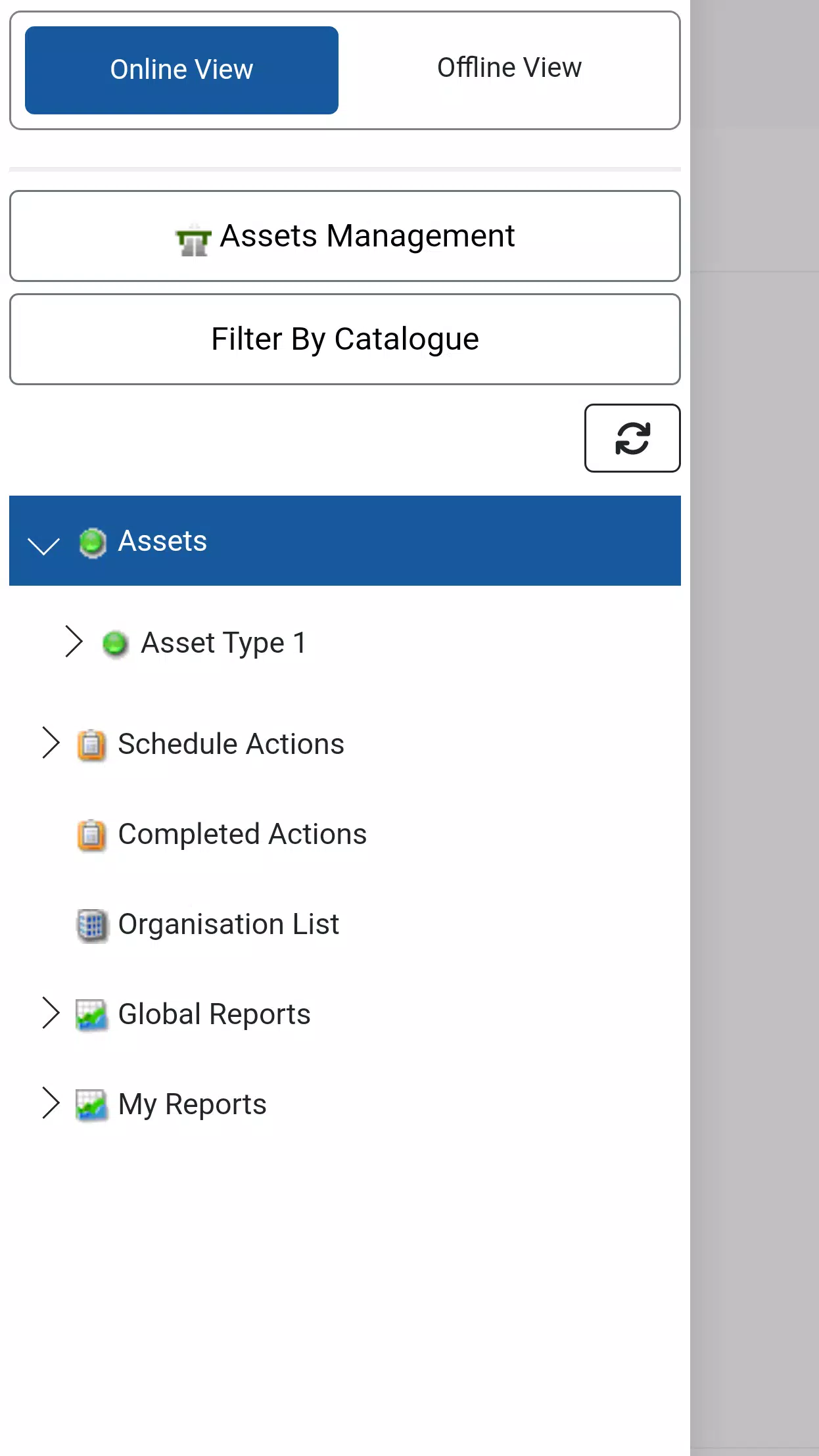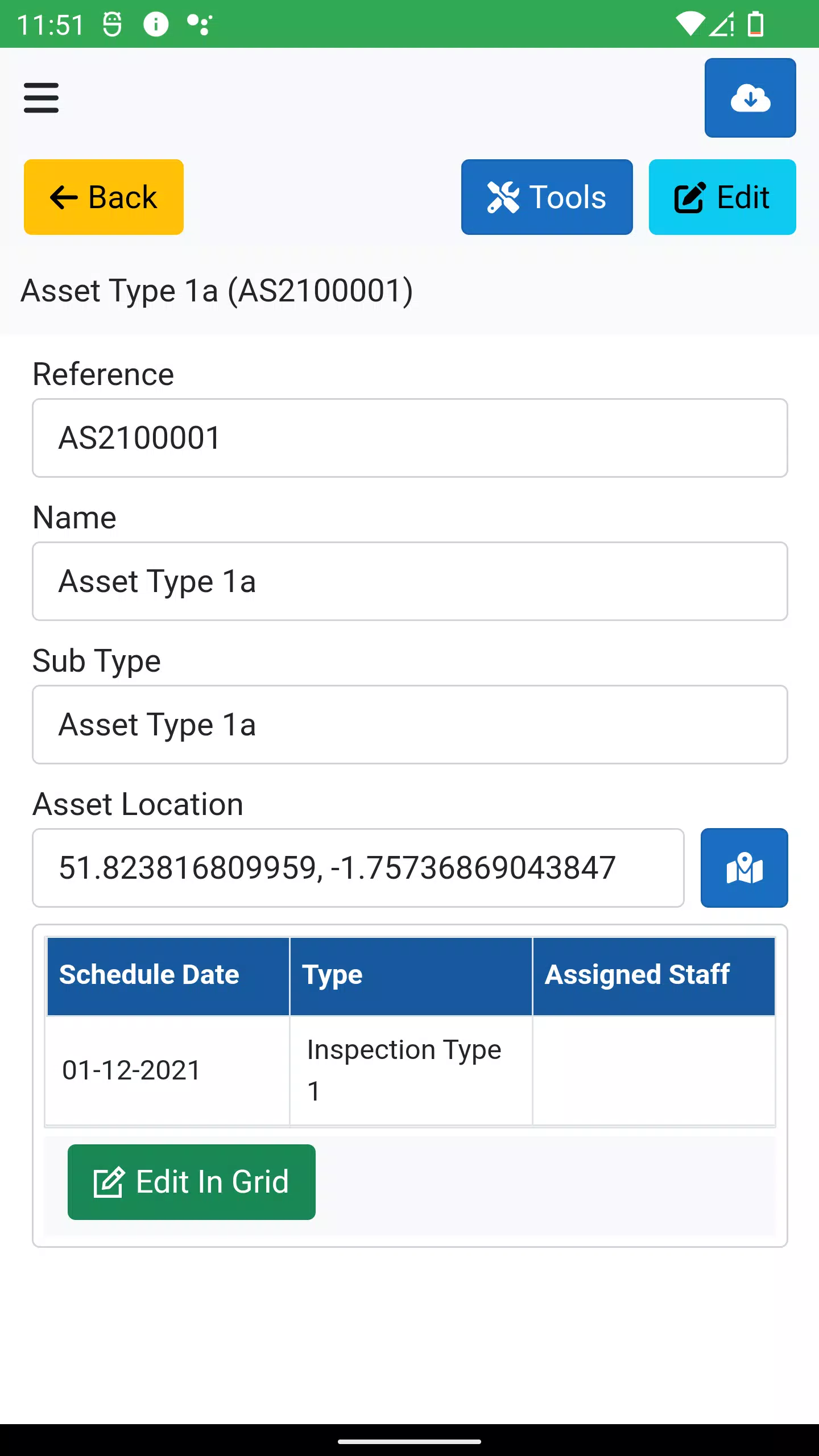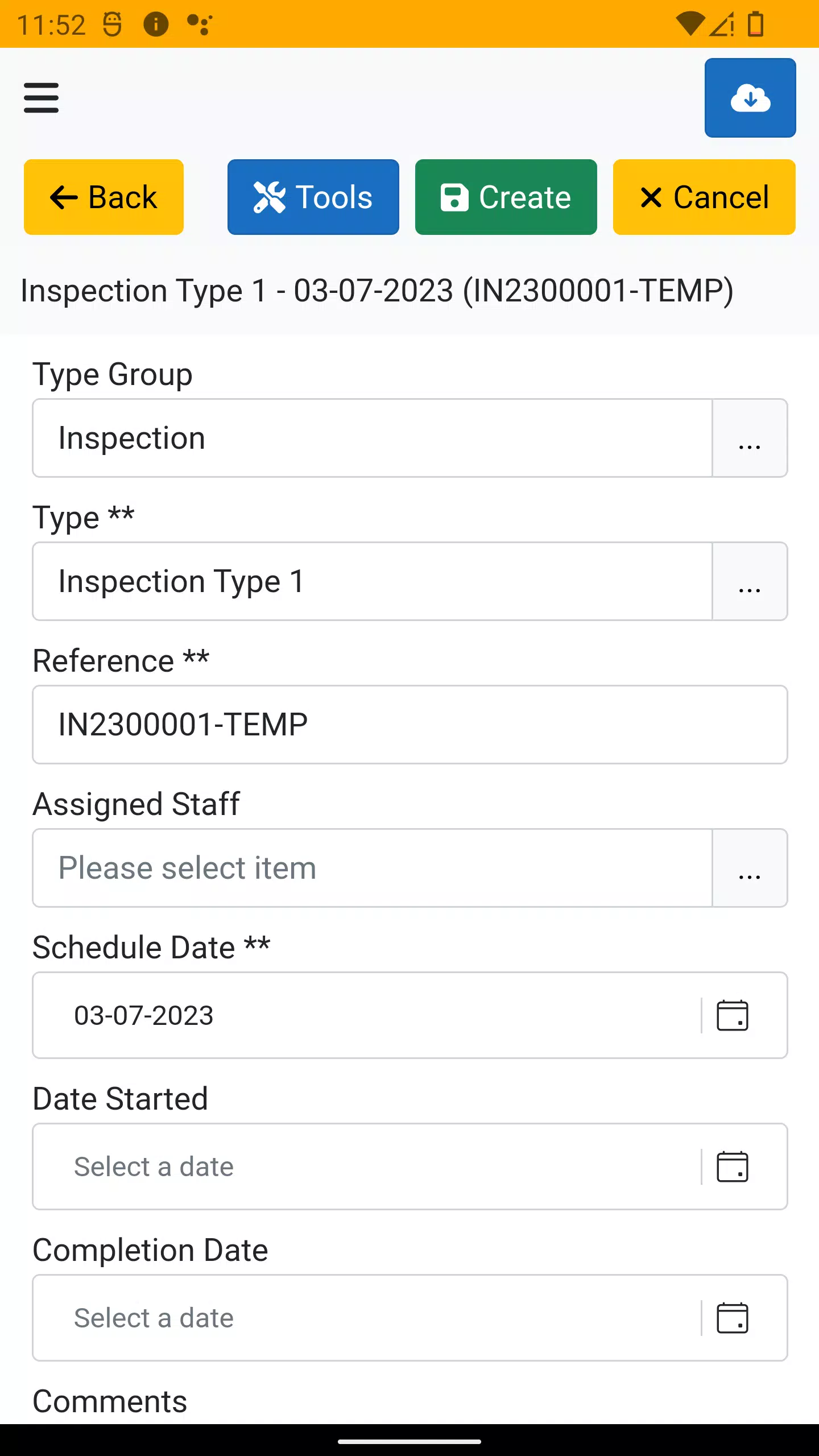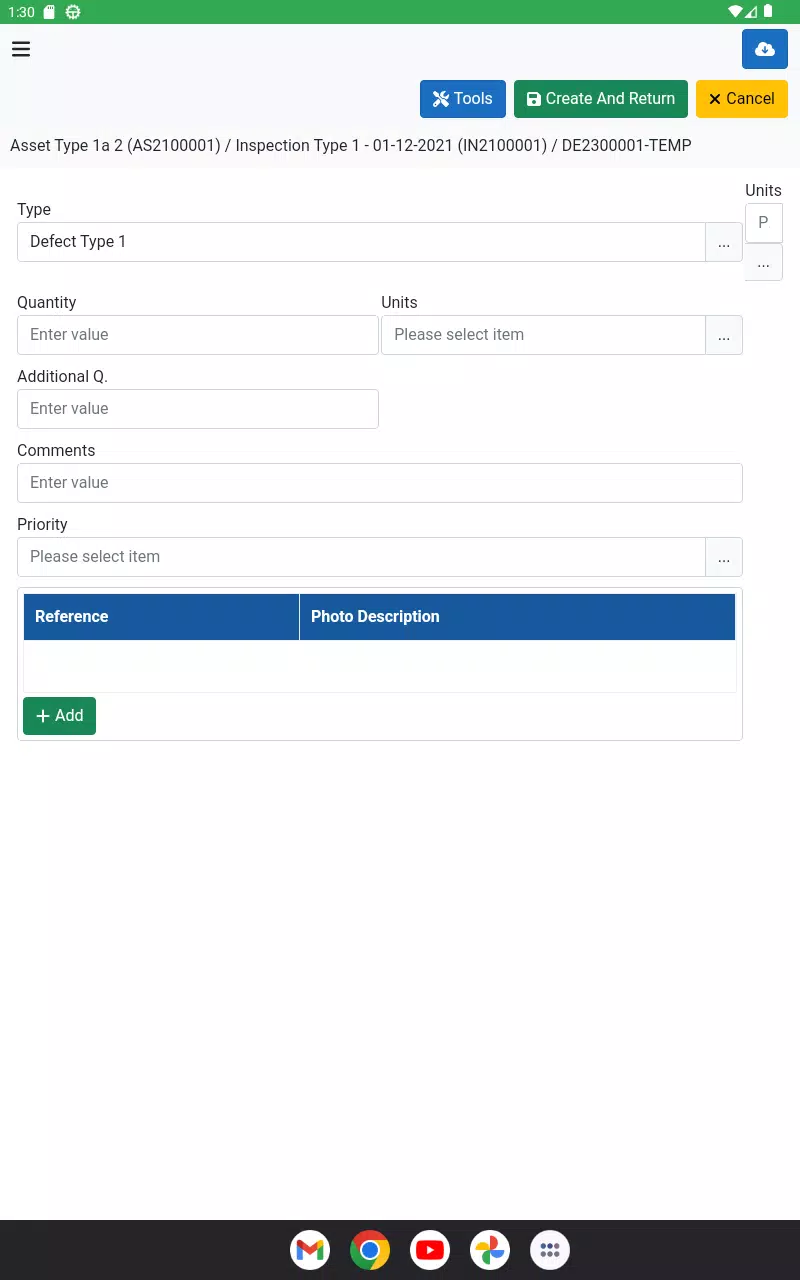-
Asset Management eXpert
- Category:Finance
- Updated:2025-07-30
- Rating: 4.2
Introduction
Designed to streamline on-site asset management for AMX customers, the Asset Management eXpert app offers a user-friendly solution for inspections, maintenance, and inventory collation on Android devices. With an interactive map interface, customizable forms, and the ability to easily record defects with photos and GPS data, this app simplifies the asset management process. Users can seamlessly sync data with their AMX database and work both online and offline, ensuring convenience and efficiency in every task. Rest assured, all data is securely stored and transmitted, making Asset Management eXpert a reliable tool for effective asset management.
Features of Asset Management eXpert:
Interactive Map Interface: Asset Management eXpert (AMX) offers an interactive map interface that allows users to easily find and pinpoint assets and defects on-site. This feature enhances efficiency and accuracy during inspections and maintenance.
Customisable Forms: With AMX, users can customise forms to display their data according to their specific needs. This flexibility enables users to streamline their asset management processes and adapt to changing requirements.
Easy Defect Recording: AMX simplifies the process of recording defects with custom pick lists, photographs, and GPS location data. Users can quickly capture and document issues, ensuring swift resolution and comprehensive tracking.
Rapid Data Synchronisation: AMX enables rapid data synchronisation to the AMX database, facilitating seamless updates and access to real-time information. This feature enhances collaboration and decision-making by ensuring data consistency across the platform.
Playing Tips:
Utilise the Interactive Map: Take full advantage of the interactive map interface to locate assets and defects efficiently. Use the pin point feature to mark relevant locations and streamline your inspection workflow.
Customise Forms for Efficiency: Tailor forms to display essential data fields and information for your asset management tasks. Customising forms can enhance data visibility and ensure you capture all relevant details during inspections.
Capture Defects with Precision: Make use of the custom pick lists, photographs, and GPS location data when recording defects. Provide comprehensive details to facilitate accurate identification and prompt resolution of issues.
Conclusion:
Asset Management eXpert (AMX) offers a comprehensive solution for on-site asset management, empowering users with powerful features and flexibility. By leveraging the interactive map interface, customisable forms, easy defect recording, and rapid data synchronisation, users can enhance their efficiency and accuracy in asset inspections and maintenance. With AMX, users can streamline their processes, collaborate effectively, and make informed decisions to optimise their asset management practices. Experience the convenience and reliability of AMX for seamless on-site asset management.
Information
- Size: 145.30 M
- Language: English
- Version: 2025.609.141
- Requirements: Android
- Ratings: 84
- Package ID: com.amx.app.mobile
- Developer: AMX Solutions Ltd