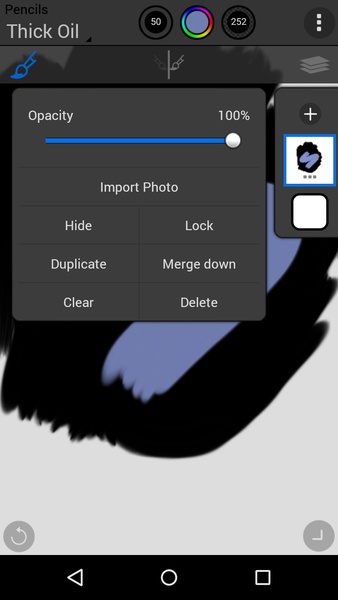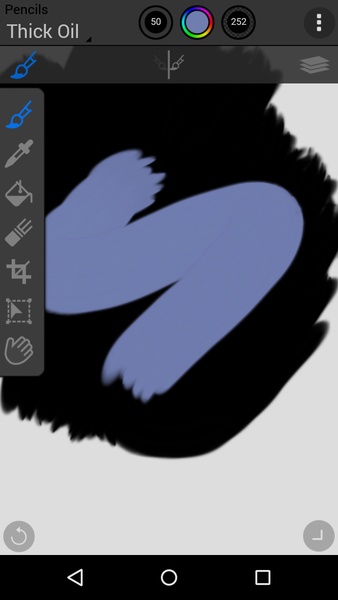-
Painter Mobile
- Category:Other
- Updated:2024-06-12
- Rating: 4.3
Introduction
With Painter Mobile, your device becomes a limitless canvas, allowing you to unleash your creativity and create stunning drawings. This app offers a wide variety of tools and brushes to give you complete control over your artwork. Whether you prefer a precise pencil or a bold brush stroke, the utensils window has it all. The palette offers an endless array of colors, ready for you to apply or mix to create your own unique pigments. Take your drawings to the next level with advanced features such as brush rotation, zooming, and layering. Convenient gestures and customizable shortcuts make the drawing experience effortless. And when you're finished, easily save and share your artwork in high quality. Painter Mobile truly empowers you to bring your artistic vision to life.
Features of Painter Mobile:
* Variety of Drawing Tools:It offers a wide range of tools such as pencils, brushes, and an eraser, allowing you to create great drawings freehand with different lines and brush strokes.
* Extensive Color Palette: The app provides millions of different color possibilities in a palette, allowing you to apply pre-existing colors or create your own unique shades by mixing pigments.
* Professional Stroke Features: In addition to basic drawing tools, Painter Mobile offers advanced features to produce more professional strokes. You can rotate, twirl, zoom in or out, apply curves, and distort specific parts of the lines, giving your drawings a high level of detail.
* Multiple Layers and Image Import: The app allows you to work with up to 15 layers, giving you flexibility and control over your artwork. You can also import pictures from your camera or do a Google image search to incorporate external visuals into your drawings.
* Canvas Manipulation: Painter Mobile enables you to easily rearrange and move the canvas with your finger, providing a comfortable drawing experience. The windows containing tools and colors can be hidden to maximize drawing space.
* Time-saving Gestures and Resolution Adaptation: You can assign functions to certain gestures, increasing efficiency while drawing. All drawings can be saved in JPEG format and sent to Corel Painter, where the resolution can be adjusted to 1024 x 1024 pixels.
Conclusion:
Painter Mobile is a powerful and versatile drawing app that provides a wide array of tools and features to help you express your creativity. With a variety of pencils and brushes, an extensive color palette, and professional stroke options, you can unleash your artistic potential. The ability to work with multiple layers, import images, manipulate the canvas, and save drawings in high resolution adds to the app's flexibility and adaptability. Additionally, the inclusion of time-saving gestures enhances the user experience. Whether you're a beginner or a professional artist, Painter Mobile is the perfect companion for creating beautiful and expressive drawings on your mobile device. Click here to download the app and start creating stunning artwork today.
Information
- Size: 13.07 M
- Language: English
- Version: 2.2
- Requirements: Android
- Ratings: 83
- Package ID: com.corel.painter
- Developer: