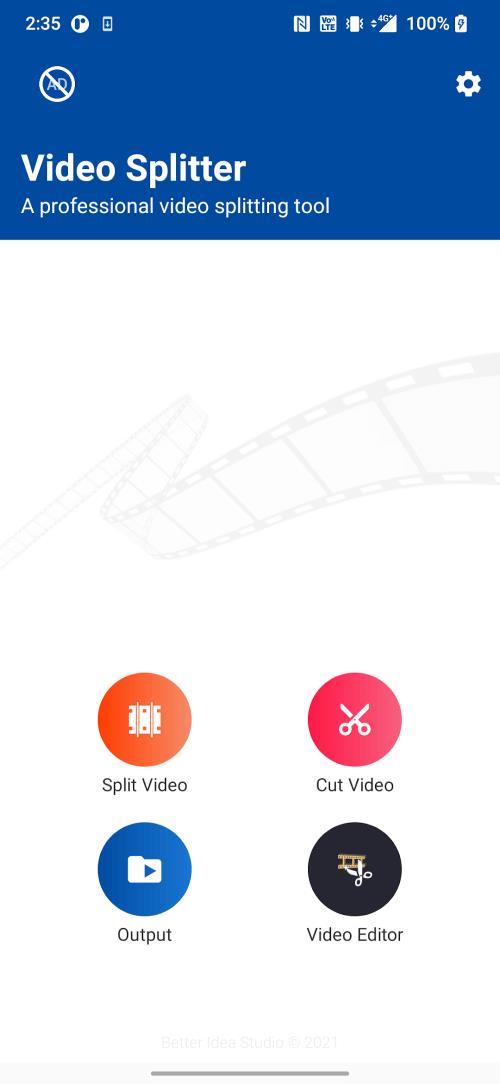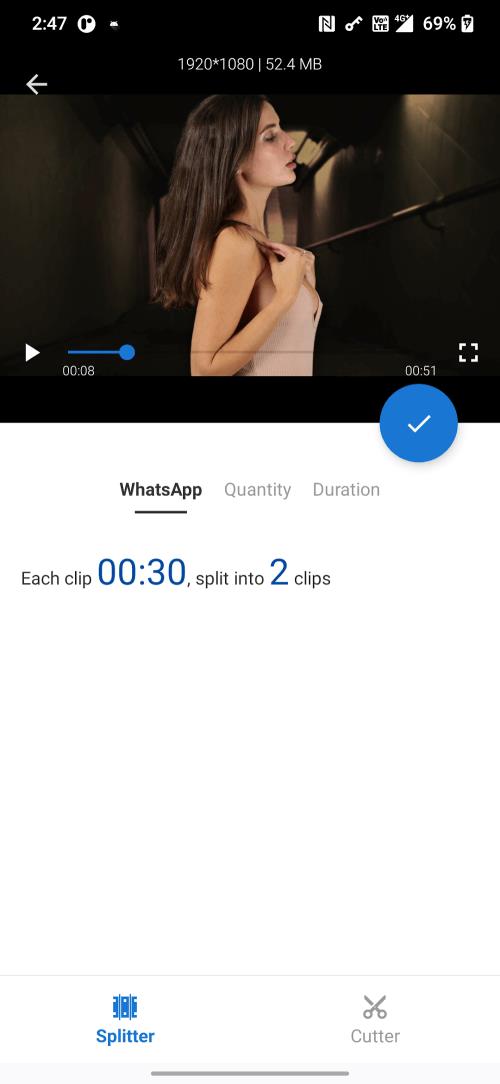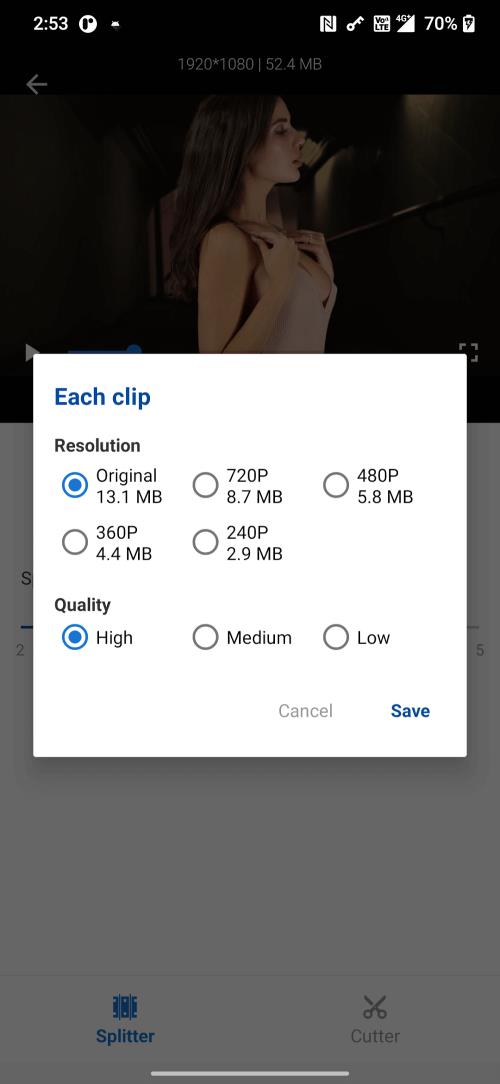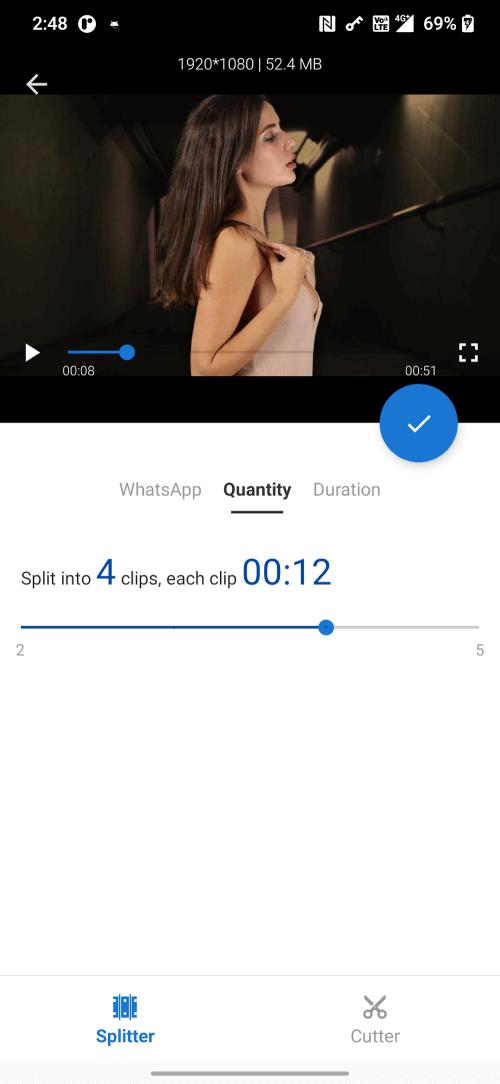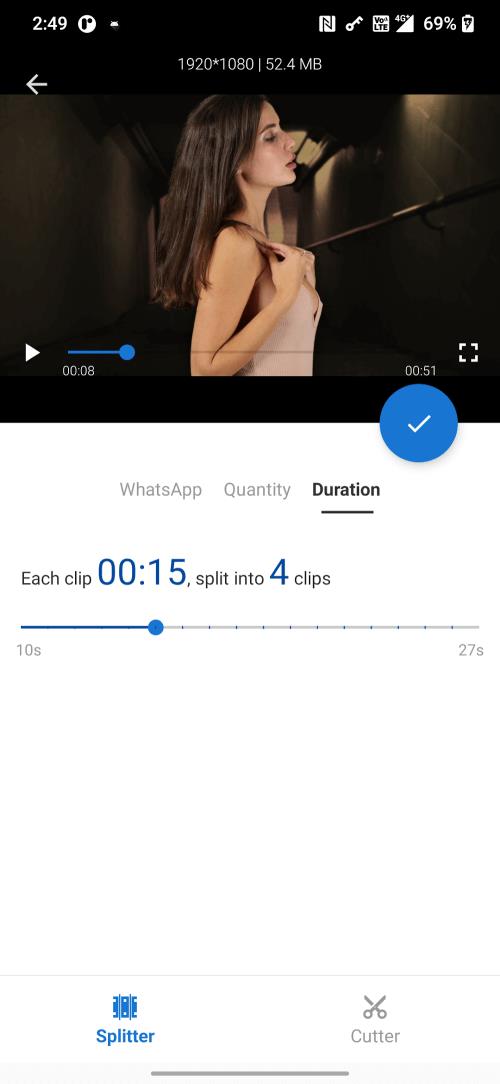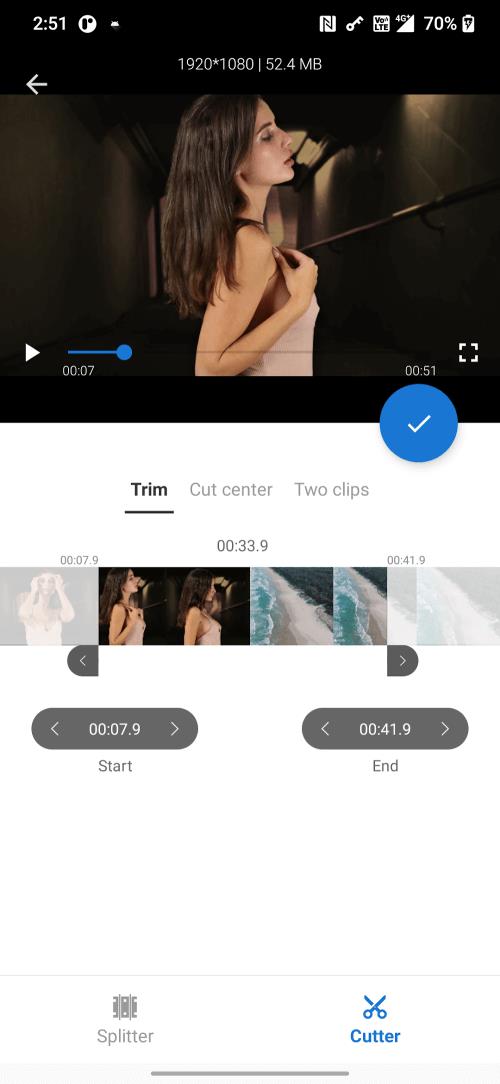-
Video Splitter
- Category:Tools
- Updated:2024-06-12
- Rating: 4.1
- Social
Introduction
Introducing Video Splitter, the ultimate video editing app that allows you to easily cut down on file size without compromising quality. Unlike any other app on the market, Video Splitter simplifies the process of trimming your movies to the ideal length for sharing on social media platforms like WhatsApp and Instagram. With flexible settings, you can customize the duration of each clip and even automatically split large movies into 30-second halves for WhatsApp status updates. Plus, with the ability to trim and compress videos, you can shrink your file size without losing any of the high-quality visuals. Say goodbye to lengthy videos and hello to Video Splitter, the app that makes video editing a breeze.
Features of Video Splitter:
- The app allows users to divide and share their movies on social media platforms like WhatsApp and Instagram.
- It loads quickly and produces excellent results with no watermark.
- Users can easily trim their movies to the ideal length for sharing on social media platforms.
- The app offers customization options to create specific duration clips.
- Users can split longer movies into 30-second halves, perfect for WhatsApp status updates.
- The app provides a Trim & Compress Video function, allowing users to reduce the size of their videos without losing quality.
Conclusion:
Video Splitter is the ultimate video editing app for users who want to cut down file sizes without sacrificing quality. With its flexible settings and customization options, it makes it easy for users to trim and divide their movies for sharing on social media platforms. The app's ability to quickly load and produce excellent results, as well as its watermark-free feature, make it a top choice for video editing. Additionally, the app offers unique features like splitting movies into 30-second halves and trimming and compressing videos to reduce file size without compromising quality. Download Video Splitter now and simplify your video editing tasks while ensuring high-quality results.
Information
- Size: 12.14 M
- Language: English
- Version: 1.0.22.00
- Requirements: Android
- Ratings: 27
- Package ID: com.betteridea.video.split
- Developer: