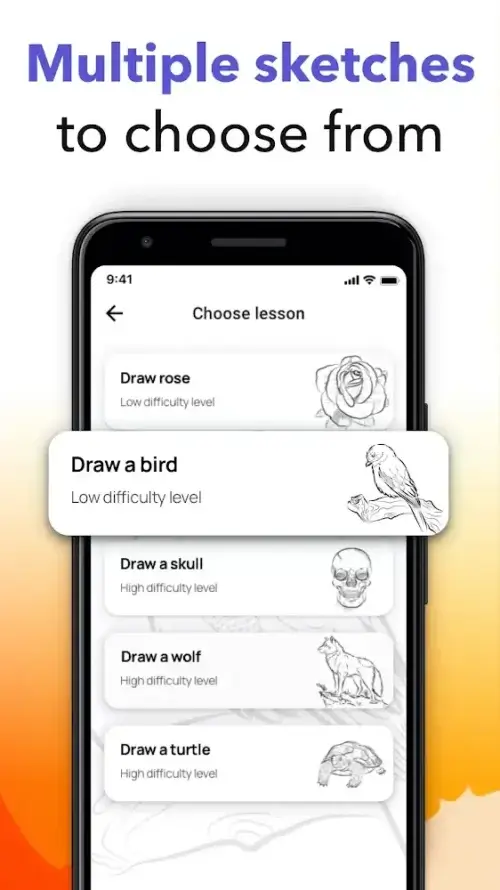-
My Sketchbook
- Category:Other
- Updated:2024-06-12
- Rating: 4.5
- System
Introduction
Introducing My Sketchbook, the ultimate drawing instruction app designed to enhance your artistic skills. With its versatile and user-friendly interface, this app aims to provide you with the best drawing experience possible. Discover an array of beginner lessons tailored to help you kickstart your artistic journey, teaching you every step of the way. Armed with a powerful set of drawing tools, you can effortlessly create impressive strokes and add vibrant colors to your artwork. The custom-made color palette offers endless possibilities, allowing you to create stunning combinations. Undo and redo functions ensure precision and flexibility, while an auto-save feature keeps track of your progress. Easily showcase your creations in the gallery or share them with others. My Sketchbook is the perfect companion for both beginners and experienced artists, offering a seamless and enjoyable drawing experience.
Features of My Sketchbook:
❤️ Beginner Lessons: The app offers a variety of unique and professional drawing instruction classes for beginners, allowing them to learn and improve their drawing skills step by step.
❤️ Powerful Drawing Tool Set: The app provides a comprehensive and deep system of drawing tools that users can easily use to create professional strokes and bring striking color to their artwork. The interactive nature of the tools makes the strokes more polished and can even automate certain operations.
❤️ Custom-Made Color Palette: The app has a diverse color palette with different subcategories, allowing users to create unparalleled color combinations. Each color pattern comes with specific instructions to help users create beautiful and vibrant artwork.
❤️ Undo and Redo Function: The app allows users to undo and redo their strokes with pinpoint accuracy, giving them the freedom to experiment and make changes as they go. The ability to view edit history helps users improve their drawing skills and adjust things to their liking.
❤️ Auto-Save Feature: The app automatically saves users' sketches to the gallery, allowing them to preview and edit their work at their convenience. This feature ensures that users' progress is saved and can be accessed for longer-term engagement.
❤️ User-Friendly Interface: The app has an easy-to-use layout and offers simple features for users to share their drawings. It also provides various customization options to enhance the user experience.
Conclusion:
My Sketchbook is a versatile and user-friendly drawing instruction app that aims to provide the best user experience while helping users develop their drawing abilities. With its varied assistance, powerful drawing tools, custom-made color palette, undo and redo function, auto-save feature, and user-friendly interface, this app is a must-have for beginners and experienced artists alike. Download now to unleash your creativity and create amazing artwork with just one finger.
Information
- Size: 131.96 M
- Language: English
- Version: 1.3.3
- Requirements: Android
- Ratings: 78
- Package ID: com.dailydiscovers.mysketchbook
- Developer: