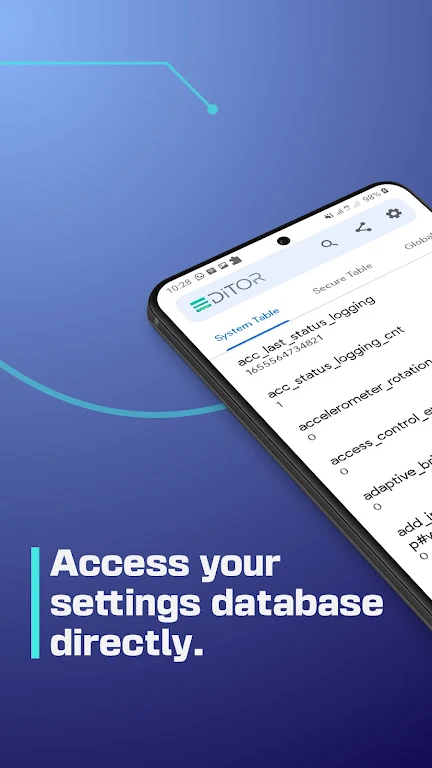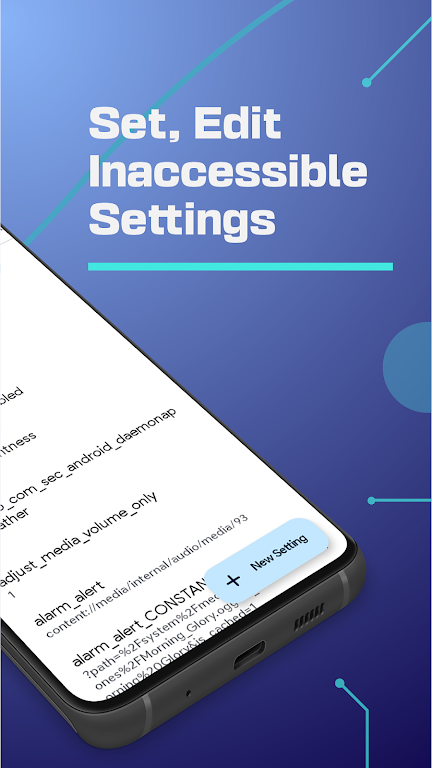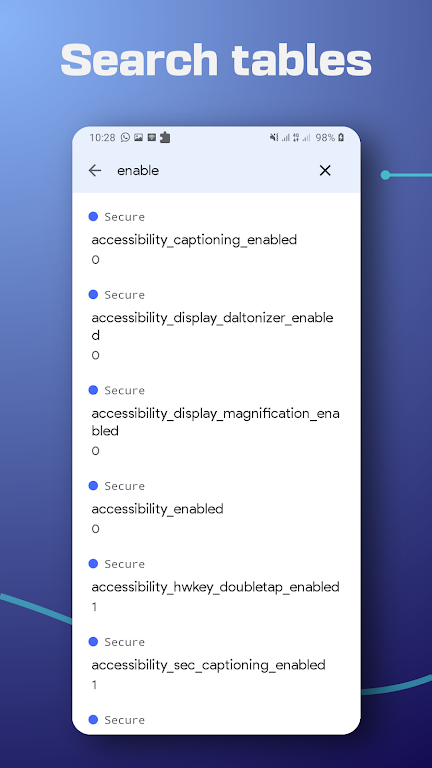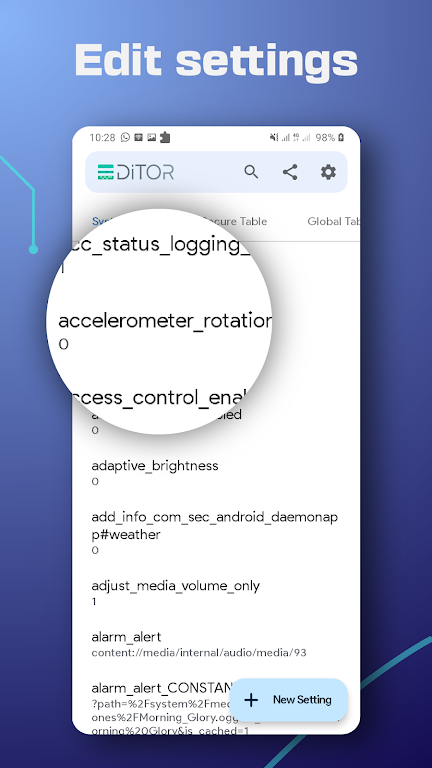-
SetEdit: Settings Editor
- Category:Tools
- Updated:2024-05-17
- Rating: 4.1
- System
Introduction
The SetEdit app is a powerful tool that allows users to customize and optimize their Android system settings without the need for root access. With the app, you can easily view and modify the contents of the settings database, making it possible to tweak various aspects of your device's performance and user experience. From customizing the control center and fixing refresh rate issues to enabling free services and changing system UI, it offers a wide range of functions that can enhance your Android experience. However, it's important to use SetEdit with caution and carefully follow instructions, as improper settings adjustments can potentially damage your phone. Contact the SetEdit team if you have any questions or concerns about using the app.
Features of SetEdit: Settings Editor:
* Tweak advanced Android system settings without root: SetEdit allows you to modify system settings that were previously not accessible without root access.
* Displays settings database content: The app shows the contents of the settings database in a list of key-value pairs, categorized into different tables like SYSTEM, GLOBAL, SECURE, or ANDROID properties.
* Edit, set, or add new settings: SetEdit enables you to make changes to the settings database by modifying existing values, adding new ones, or setting specific configurations.
* Enhance user experience (UX) and personalize UI: Users can customize the control center or toolbar buttons, change colors, enable blur backgrounds, and improve the system UI.
* Unlock additional features and hidden settings: The app provides access to hidden settings, enabling users to gain free services, enable tethering and hotspot, and obtain themes and fonts without additional costs.
* Important warnings and support: It alerts users about potential risks and advises caution with certain settings. It also offers support and guidance on granting necessary permissions and clarifies that the app does not take responsibility for any damages caused.
Conclusion:
It is important to exercise caution when making changes as certain settings can be risky. By providing warnings and support, SetEdit ensures that users are informed and guided throughout the process. Download it now to take full control of your Android device and unlock its true potential.
Information
- Size: 6.08 M
- Language: English
- Version: 1.3
- Requirements: Android
- Ratings: 11
- Package ID: com.netvor.settings.database.editor
- Developer: NetVor - Android Solutions