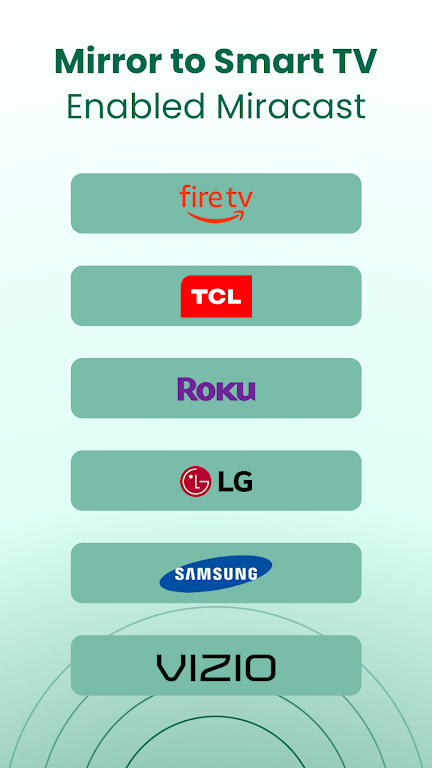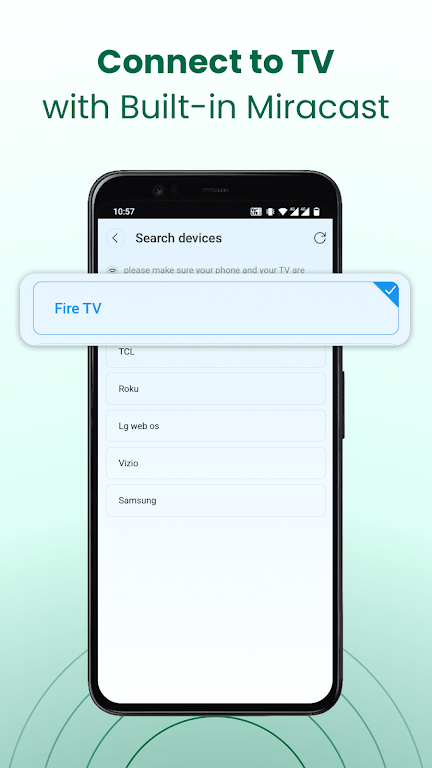-
Miracast for Screen Mirroring
- Category:Tools
- Updated:2024-05-17
- Rating: 4.2
Introduction
Are you tired of straining your eyes and neck by constantly staring at your phone screen? Say goodbye to those discomforts and embrace a larger viewing experience with Miracast for Screen Mirroring! This incredible app allows you to effortlessly share your Android phone or tablet screen onto any smart TV with Miracast technology. With just a few taps, you can enjoy your favorite music, videos, and games on a big, high-definition screen. Whether you want to share precious memories with your family, stream movies, or have an epic gaming session with friends, this app makes it all possible. Plus, the fast and stable screen mirroring ensures a seamless and enjoyable experience. Connect your devices via WiFi, choose your TV, and let the magic happen. Upgrade your visual experience today with Miracast for Screen Mirroring!
Features of Miracast for Screen Mirroring:
⭐️ Screen Mirroring: Easily mirror the screen of your Android phone or tablet to a smart TV that supports Miracast protocol. This allows you to go beyond the limits of your small screen and enjoy content on a larger display.
⭐️ Compatibility: The app works perfectly with a wide range of smart TVs that support Miracast, including popular brands such as Fire TV, LG, Roku, Samsung, Panasonic, TCL Roku, Hisense, Sony, and Vizio. No need for external tools.
⭐️ Fast and Stable Connection: Experience fast and stable screen sharing in real-time. With just one tap over WiFi, you can connect your phone or tablet to your smart TV and start mirroring your screen.
⭐️ Media Support: The app supports most media files, including videos, photos, and audios. Whether you want to enjoy music, watch videos, or play games on your smart TV, this app has you covered.
⭐️ Versatile Usage: There are various ways to make use of this app. You can share your travel photos and videos with your family, stream movies and web videos to enhance your visual experience, mirror the game screen to have fun with friends, or even share presentations and documents with your co-workers on a big TV screen.
⭐️ Simple Setup: The process of screen mirroring is made easy with simple steps. Just make sure your smart TV and phone/tablet are connected to the same network, enable Miracast on both devices, choose your TV device name in the app, and you're ready to go.
Conclusion:
Enjoy fast and stable screen sharing, compatibility with various smart TV brands, and support for different media files. Whether you want to watch videos, play games, or share moments with your loved ones, this app is a must-have. Download now and enhance your visual experience!
Information
- Size: 53.78 M
- Language: English
- Version: 1.1.8
- Requirements: Android
- Ratings: 52
- Package ID: com.boost.mirror.sender
- Developer: BoostVision