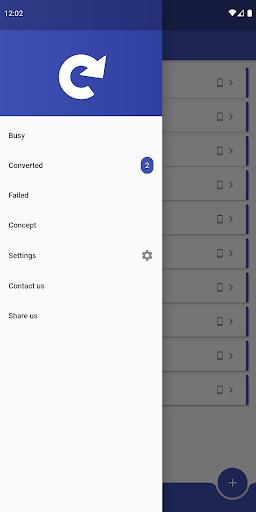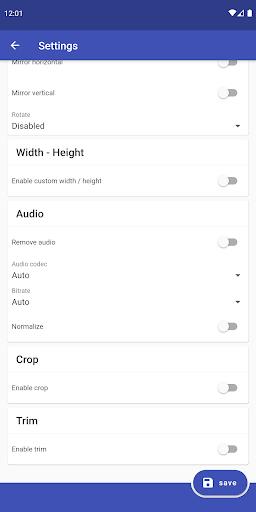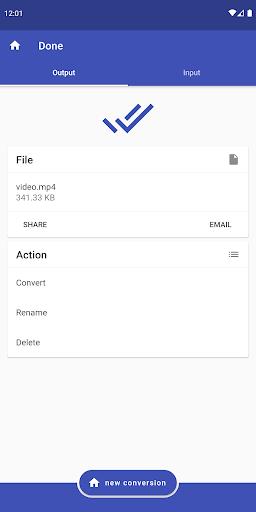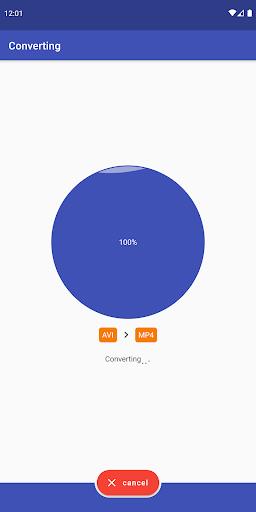-
Convert Videos
- Category:Other
- Updated:2024-06-25
- Rating: 4.4
Introduction
Introducing Convert Videos, the ultimate app for all your video conversion needs! With over 100 supported source formats, this app allows you to convert almost any video format or image into your desired video format. How does it work? Simply upload your file to the cloud where it will be quickly converted and then downloaded back to your phone, all while you can continue using your device. Not only can you convert videos, but you can also rotate and more! With features like sharing converted files through the web and uploading to FTP, Samba, WebDAV, Dropbox, or POST, Convert Videos gives you all the tools you need to easily and efficiently convert your files. Say goodbye to compatibility issues - grab Convert Videos and start converting today!
Features of Convert Videos:
> Wide range of supported formats: The app supports over 100 source formats, including popular ones like AVI, MP4, and MOV. No matter what format your video or image is in, this app can handle it.
> Cloud conversion: Instead of relying on your phone's processing power, the app uploads your file to the cloud where it is converted quickly and efficiently. This means you can continue using your phone while the conversion takes place.
> Fast and reliable: The app's cloud conversion process is super fast, ensuring that you can get your converted file back to your phone in no time. Say goodbye to long waiting times for conversions.
> Additional features: In addition to converting videos, the app also supports rotating videos and more. This means you can tweak and enhance your videos before converting them.
> Multiple output formats: You can convert your videos to a wide range of formats, including 3GP, FLV, MKV, MP4, and more. Whether you want your video for Android, iPhone, iPad, or gaming consoles like Nintendo DS and XboX 360, this app has you covered.
> Easy file management: The app allows you to easily share your converted files through the web or upload them to popular platforms like FTP, Dropbox, and WebDAV. You can also use your own file manager application to quickly access and open files for conversion.
Conclusion:
Convert Videos is a versatile and efficient app that offers a wide range of video conversion options. Its cloud conversion feature ensures fast and reliable conversions, while the additional features like rotating videos provide extra versatility. With support for over 100 formats and easy file management options, this app is a must-have for anyone looking to convert videos on their phone. Click the link to download now and experience the convenience of the app.
Information
- Size: 24.20 M
- Language: English
- Version: 8.1.12
- Requirements: Android
- Ratings: 11
- Package ID: com.icecoldapps.convertvideos
- Developer: Ice Cold Apps