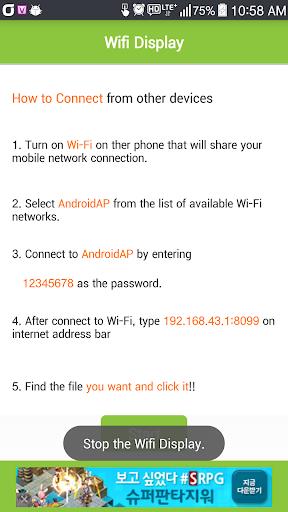-
Wifi Display
- Category:Other
- Updated:2024-06-26
- Rating: 4.4
Introduction
Introducing Wifi Display (Miracast) - the ultimate app for seamless multimedia sharing! With Wifi Display, you can effortlessly stream and play videos, music, photos, and even documents from your smartphone to any nearby device, be it a smartTV, laptop, or tablet, as long as you have an internet connection. No need for additional cables or dongles, simply connect all devices to the same router and you're good to go! This app not only saves you the hassle of transferring files, but it also offers the option to download content instead of streaming it in real time. Just add a special character after the file extension and voila! Plus, don't worry about pesky ads disrupting your viewing experience - Wifi Display (Miracast) offers banner ads that stay neatly tucked away at the bottom of your screen. Say goodbye to file transfers and start enjoying the convenience of wireless multimedia sharing now!
Features of Wifi Display (Miracast):
* Wireless Connectivity: Wifi Display (Miracast) allows you to play videos, music, photos, documents, and more from your smartphone on any device with an internet connection, such as a smart TV, laptop, or tablet. It eliminates the need for extra dongles or cables as it uses existing wifi networks.
* Real-time Streaming: This application provides a streaming service, allowing you to play videos, music, and photos in real-time with the devices connected to your smartphone. You can enjoy your media without the hassle of transferring files.
* Easy Downloading: If you prefer to download files instead of streaming them in real-time, you can simply add a special character, such as '_', after the extension of the video, music, or photo file. This allows you to download the file onto your device for later viewing.
* Automatic Mobile Hotspot: By clicking "Start," the app automatically operates as a mobile hotspot, enabling easy connection between devices.
Tips for users:
* Install Streaming Server: To use Wifi Display (Miracast), you need to install the streaming server on your smartphone. After installation, access your smartphone from other devices and check and play videos using the streaming server.
* Seamless Tablet Viewing: If you want to watch a movie on your tablet without transferring the file, install the streaming server on your smartphone and connect your tablet to the smartphone. You can then seamlessly play the movie on your tablet.
* File Download Instead of Real-time Playback: If you want to download a video, image, or music file instead of playing it in real-time, add an underscore ('_') after the file extension. You can then download the file onto other devices for offline viewing.
Conclusion:
Wifi Display (Miracast) is a convenient and versatile app that allows you to wirelessly stream and play videos, music, photos, and more from your smartphone to any device with an internet connection. Whether you prefer real-time streaming or file downloads, this app caters to your needs. With its easy-to-use interface and automatic mobile hotspot functionality, connecting and enjoying media across multiple devices has never been easier. Download Wifi Display (Miracast) now to elevate your media sharing experience.
Information
- Size: 3.10 M
- Language: English
- Version: 1.27
- Requirements: Android
- Ratings: 84
- Package ID: com.ssongshrimptruck.tistory.streamingserver
- Developer: SSongShrimpTruck